Animated Text Section – Crafton
The Animated Text section in Crafton helps you grab customer attention with engaging text animations. Perfect for showcasing taglines, key messages, or promotions in a visually dynamic way.
This section lets you add multiple text strings that animate in sequence, making your content more interactive and modern.
On scroll of user it changes its state to grab more attention of users.
Features of the Animated Text Section:
- Add animated headings or text phrases with smooth transitions.
- Support for scrolling animations to continuously engage visitors.
- Customize animation text size, line heigh, and text color.
- Fully responsive and works seamlessly on all devices.
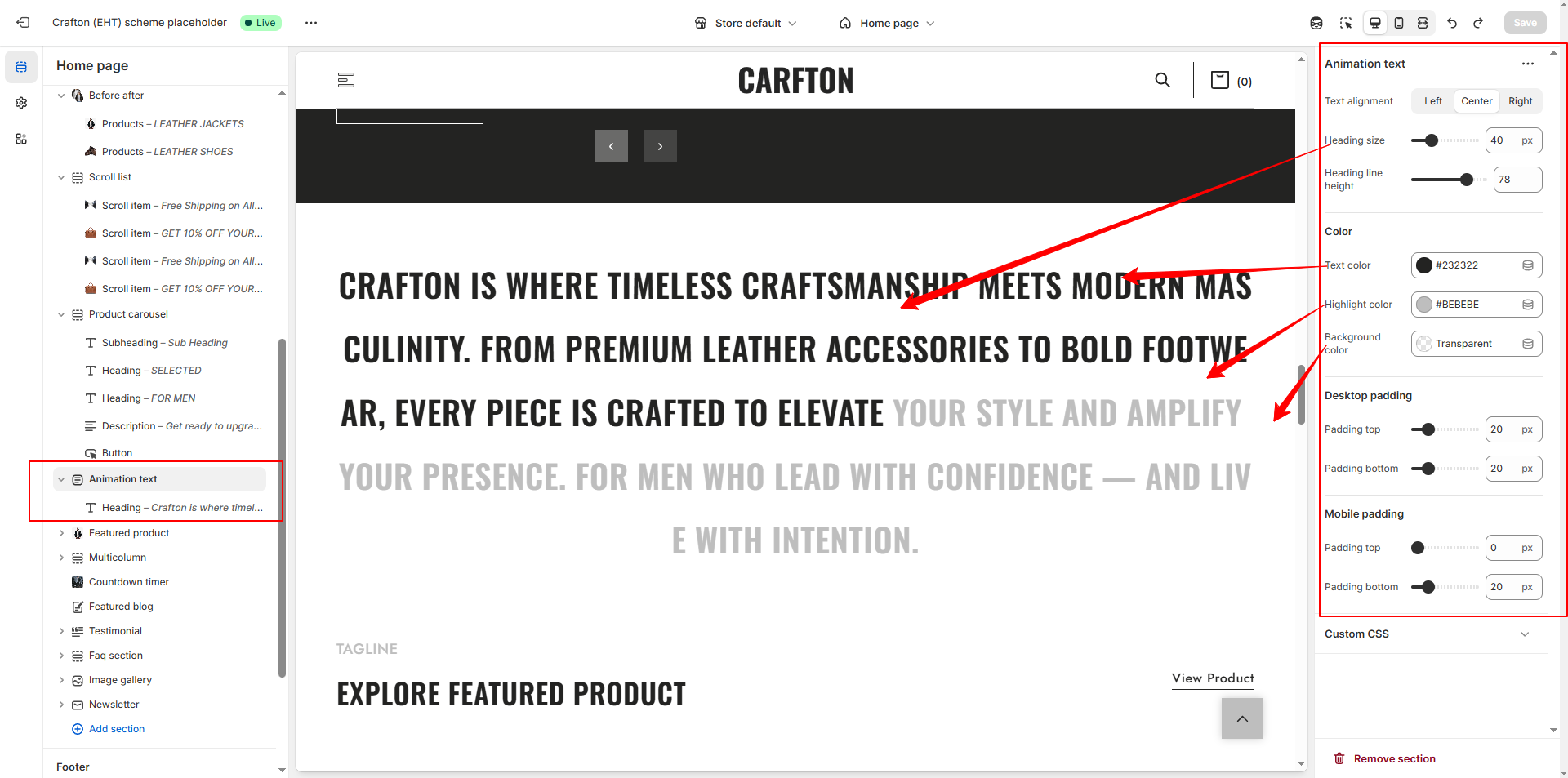
How to Set Up the Animated Text Section:
- Go to Online Store → Themes → Customize.
- Click Add section and select Animated Text from the section list.
- In the settings panel, configure the following.
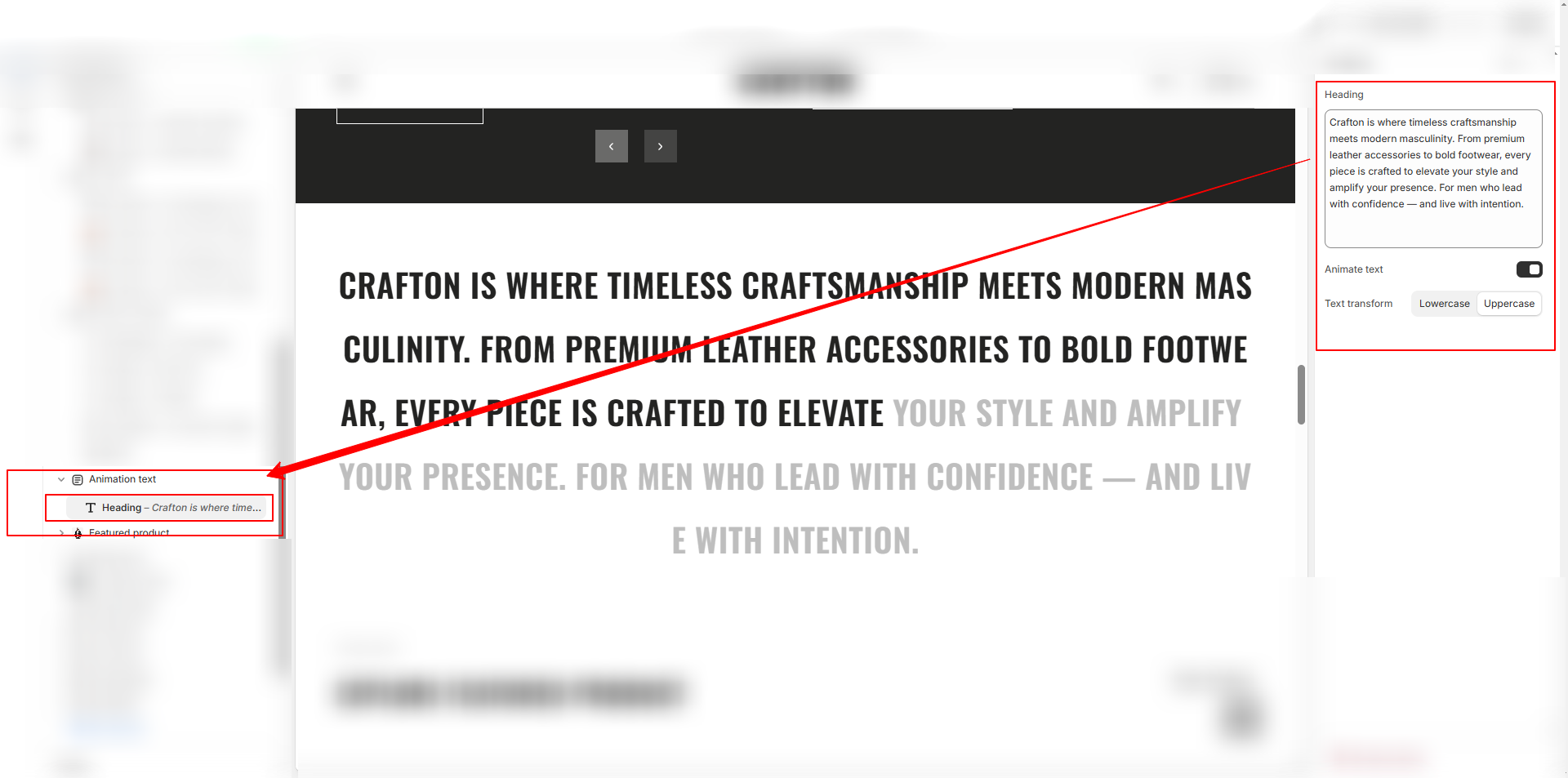
Animated Text Settings:
- Heading Text: Add your main static heading.
- Text Alignment: Align text left, center, or right..
- Background color: Set a background color and apply if needed.
- You can also enable/disable the animation of text.
Pro Tips:
Pair animated text with a bold background for better
visibility.