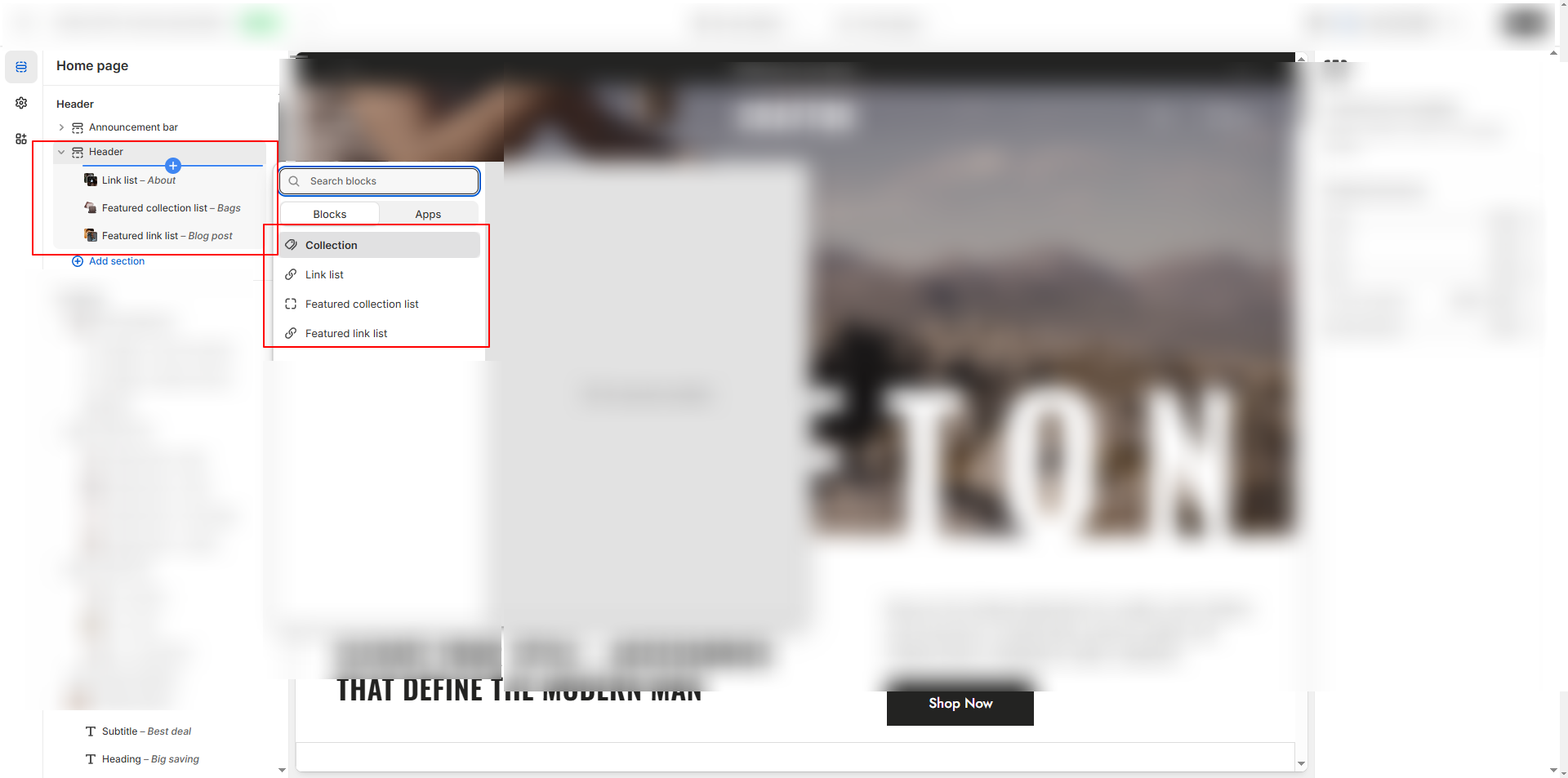Header Settings
The Header is the first thing your customers see. The Crafton theme gives you full control over your header layout, navigation, and logo placement.
What You Can Do in the Header:
- Upload your store logo (image or text-based).
- Adjust logo size and position.
- Configure main navigation and choose between dropdown menus and mega menus.
- Enable sticky header to keep navigation visible while scrolling.
- Add announcement bars for promotions.
Mega Menu Templates:
- Crafton includes 4 pre-designed mega menu templates that let you showcase collections, products, and promotions directly in your navigation.
- You can easily create and customize these using blocks in the Shopify theme editor.
Mega Menu Templates Overview:
Template 1: Simple Links Grid
- Clean grid layout for links and categories.
- Perfect for stores with minimal submenus.
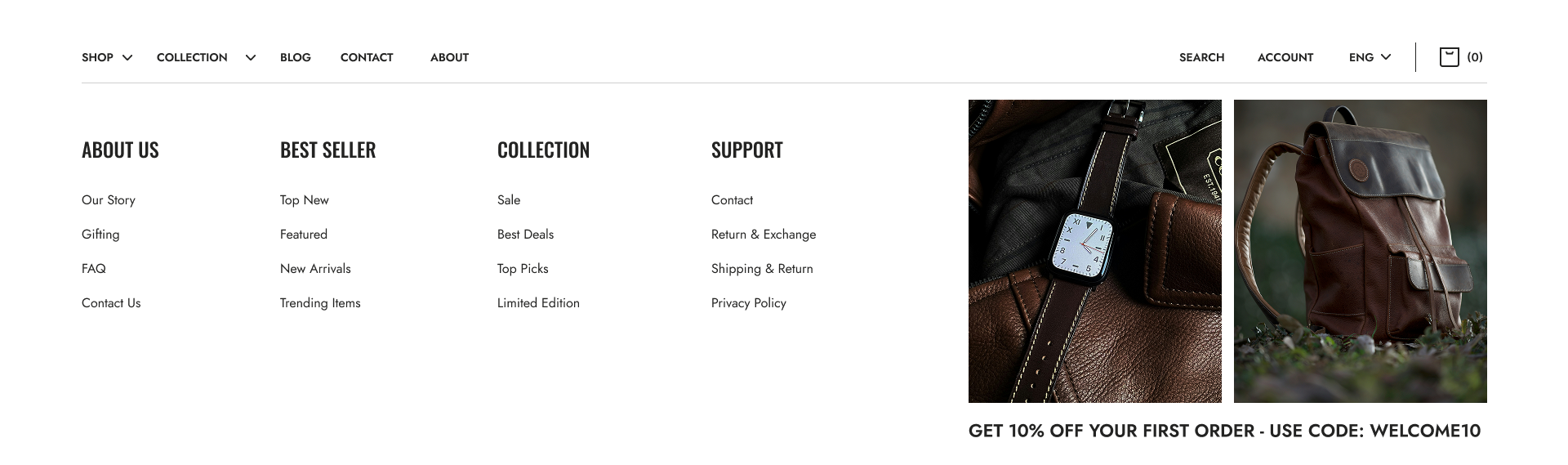
Template 2: Featured Collections
- Display collections with images and titles.
- Great for highlighting best-selling categories.
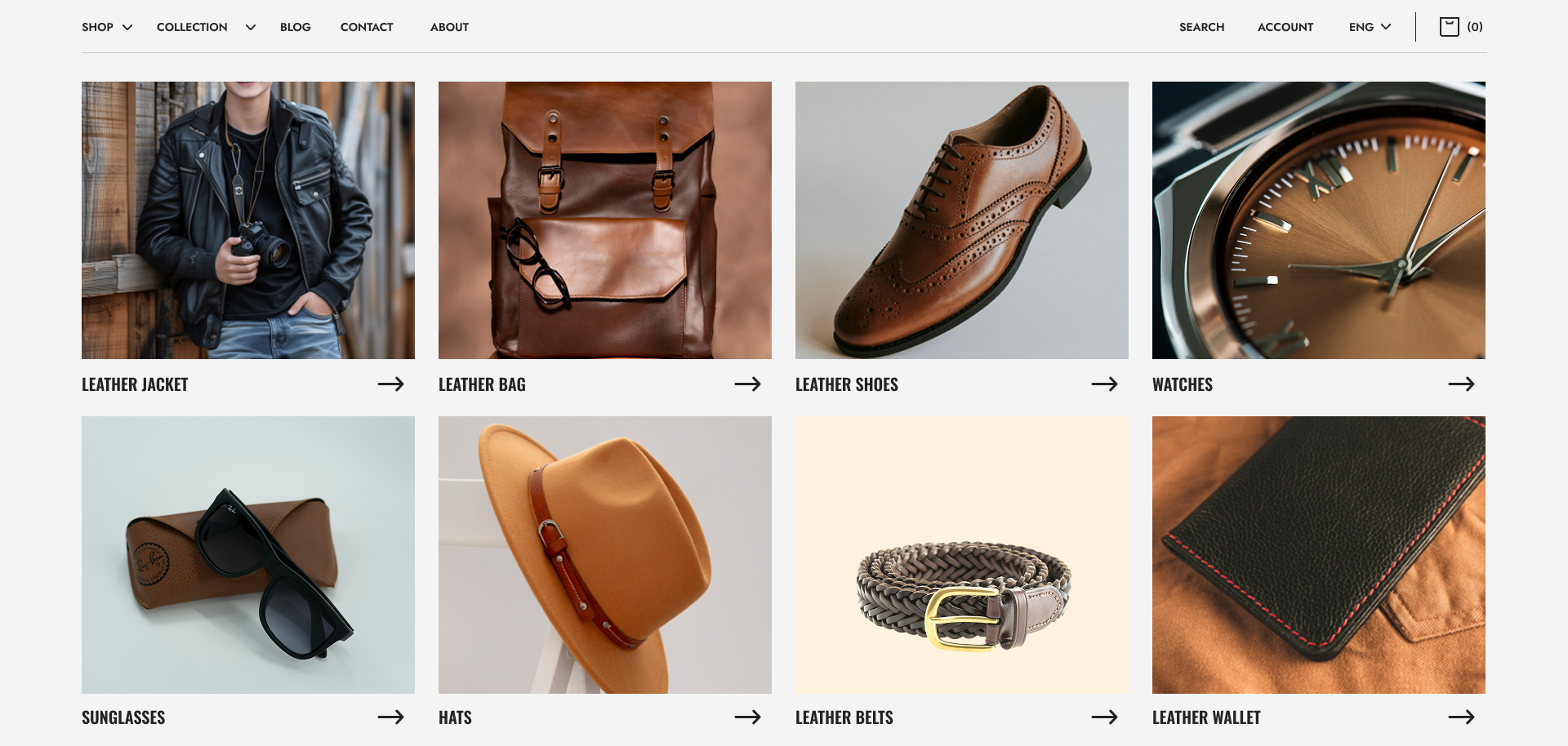
Template 3: Product Showcase
- Add featured products directly into the menu.
- Lets customers shop faster from navigation.
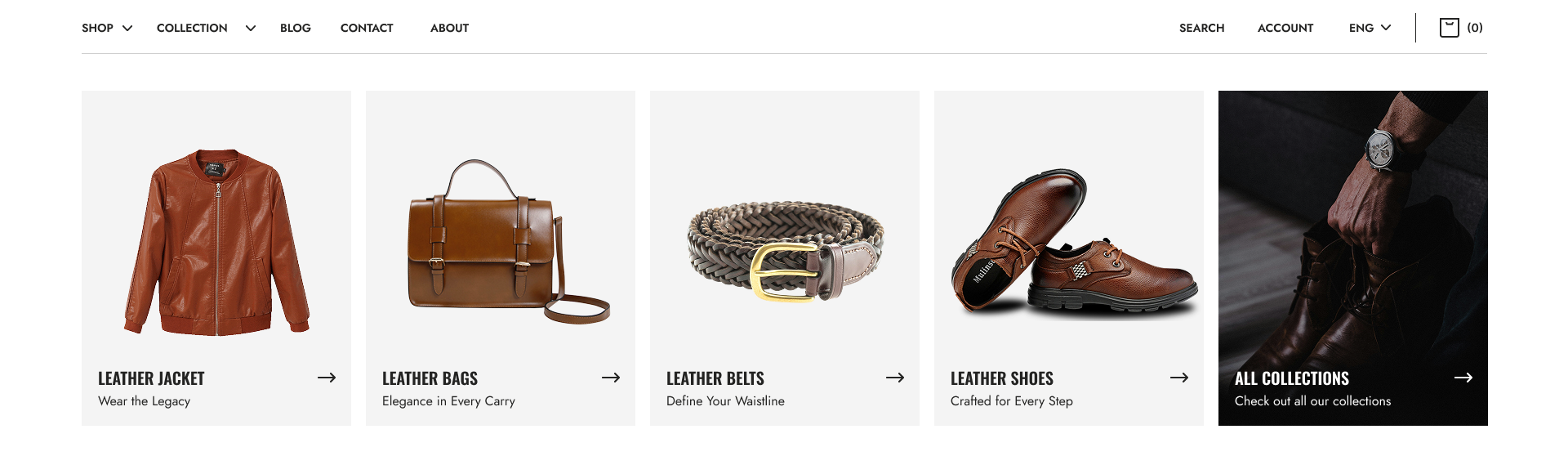
Template 4: Mixed Content
- Combine links, collections, and promotional banners.
- Ideal for stores with complex catalogs.
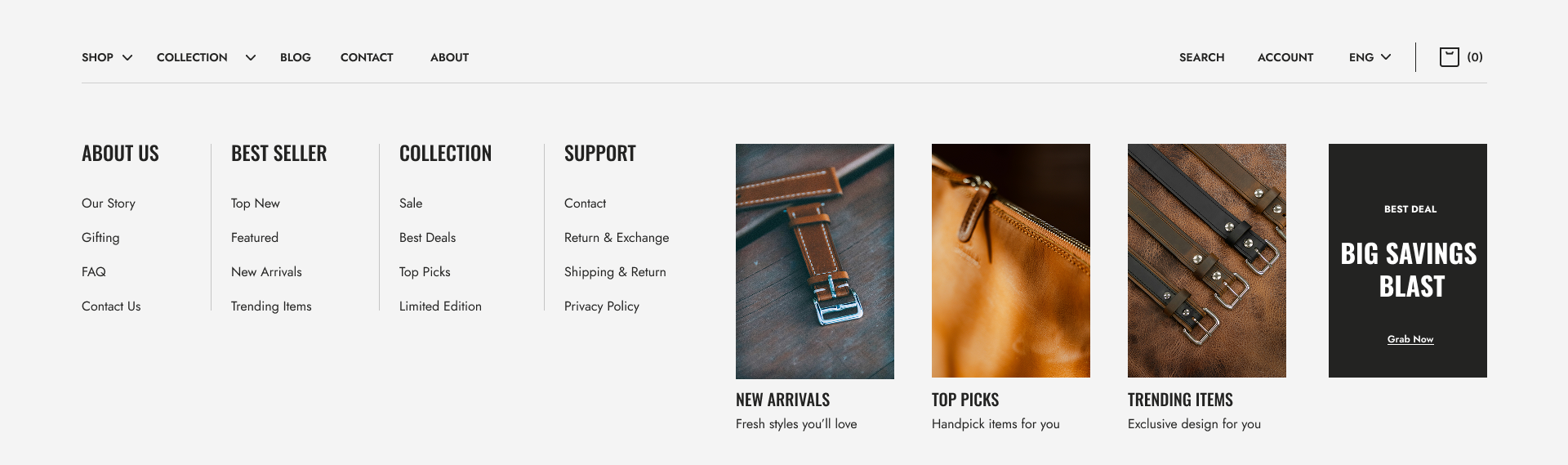
To assign a mega menu template:
- Create or edit a menu in Navigation settings (Shopify Admin → Online Store → Navigation)..
- In the theme editor, assign one of Craftons 4 mega menu blocks to the menu item.
- Customize the content and images directly in the block settings.