Featured Product Section – Crafton
The Featured Product section in Crafton allows you to spotlight a single product on your homepage or any page.
This section includes options for variant selection, quantity adjustments, and add-to-cart functionality, so customers can shop directly from the section.
It is perfect for promoting a best-seller, new arrival, or special offer with a bold, visually appealing layout.
Features of the Featured Product Section:
- Highlight a single product with its image, title, price, and description.
- Enable variant selection (color, size, etc.) directly within the section.
- Add an “Add to Cart” button for quick purchasing.
- Customize layout alignment (image left, image right, or stacked).
- Option to show product badges like Sale or Sold Out.
- Fully responsive design for an optimized experience on all devices.
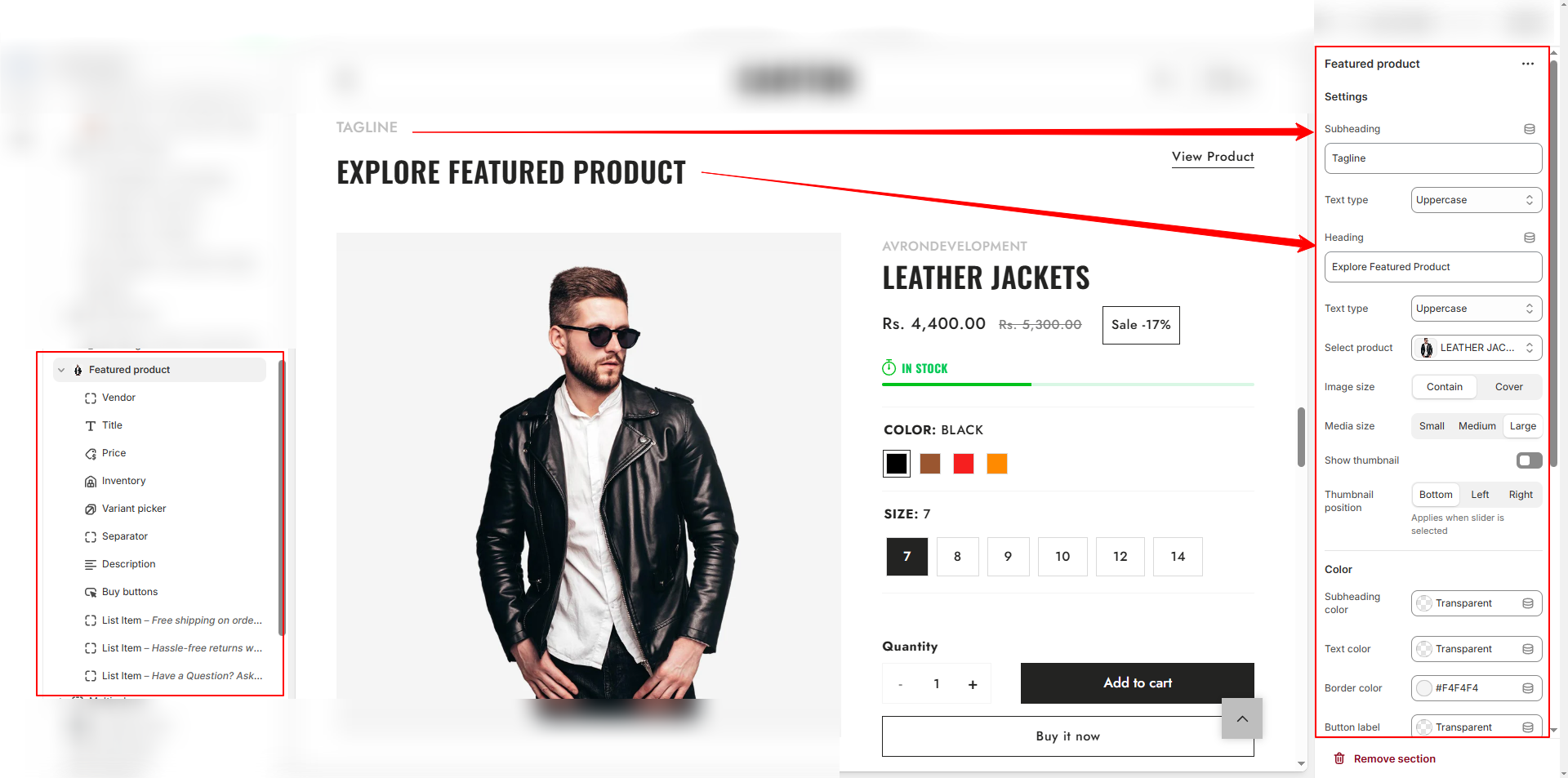
How to show the product swatches like demo:
- Follow the steps below to display clickable color swatches for your product in the Featured Product section.
-
Step 1 – Enable Product Variants
In your Shopify admin, go to Products → select the product you want to feature.
Scroll down to Variants and ensure your product has a "Color" option.
Add each color variant with its corresponding image.
-
Add Swatch Images.
For each color, Add a swatch image 20×20 px or 30×30 px (recommended: square PNG or JPG). -
Save and Test
Save all changes.
Go to your store’s Featured Product section in the theme preview.
Hover and click on swatches to confirm the product image changes according to the selected color.
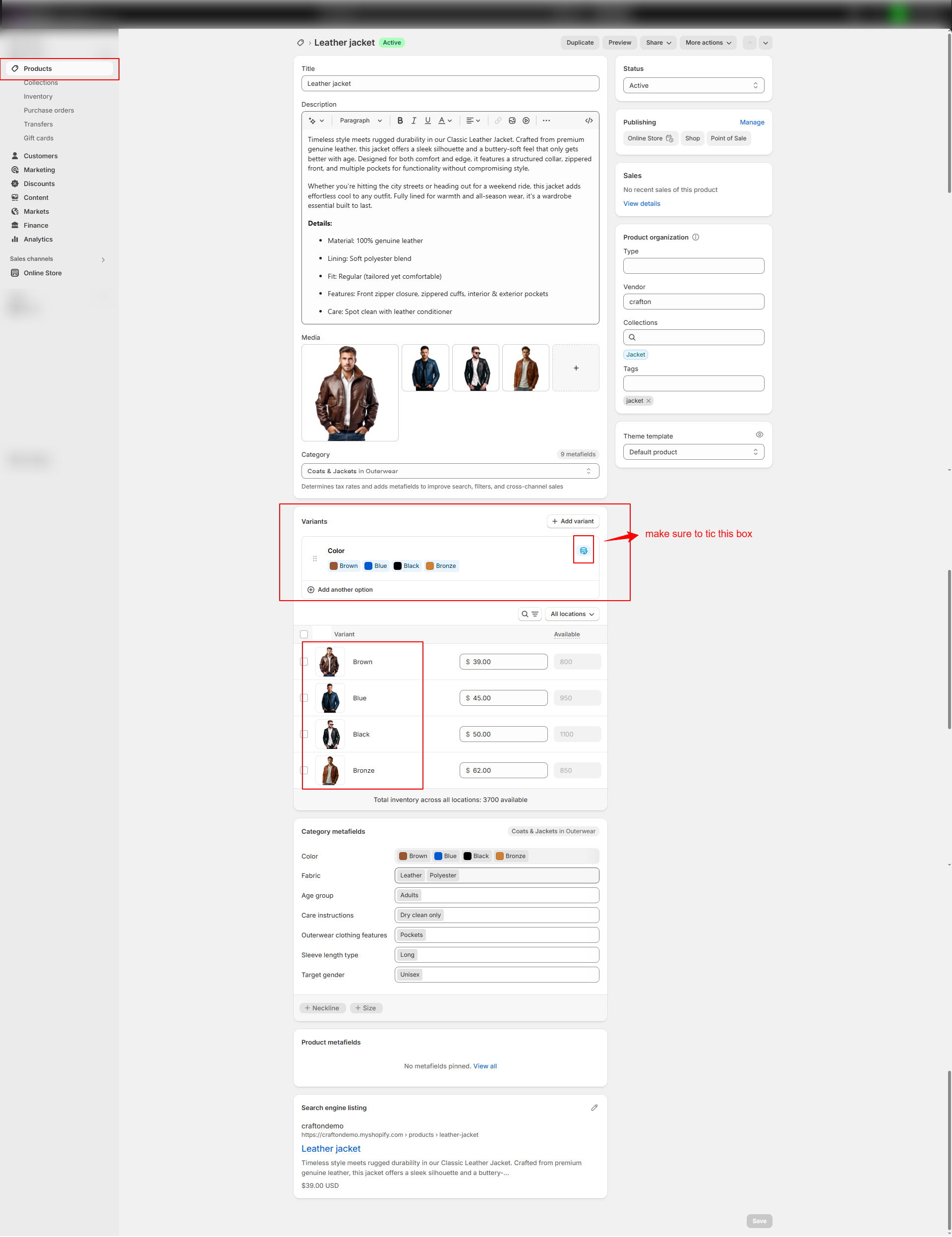
How to Set Up the Featured Product Section:
- Go to Online Store → Themes → Customize.
- Click Add section and select Featured Product from the section list.
- In the settings panel, configure the following.
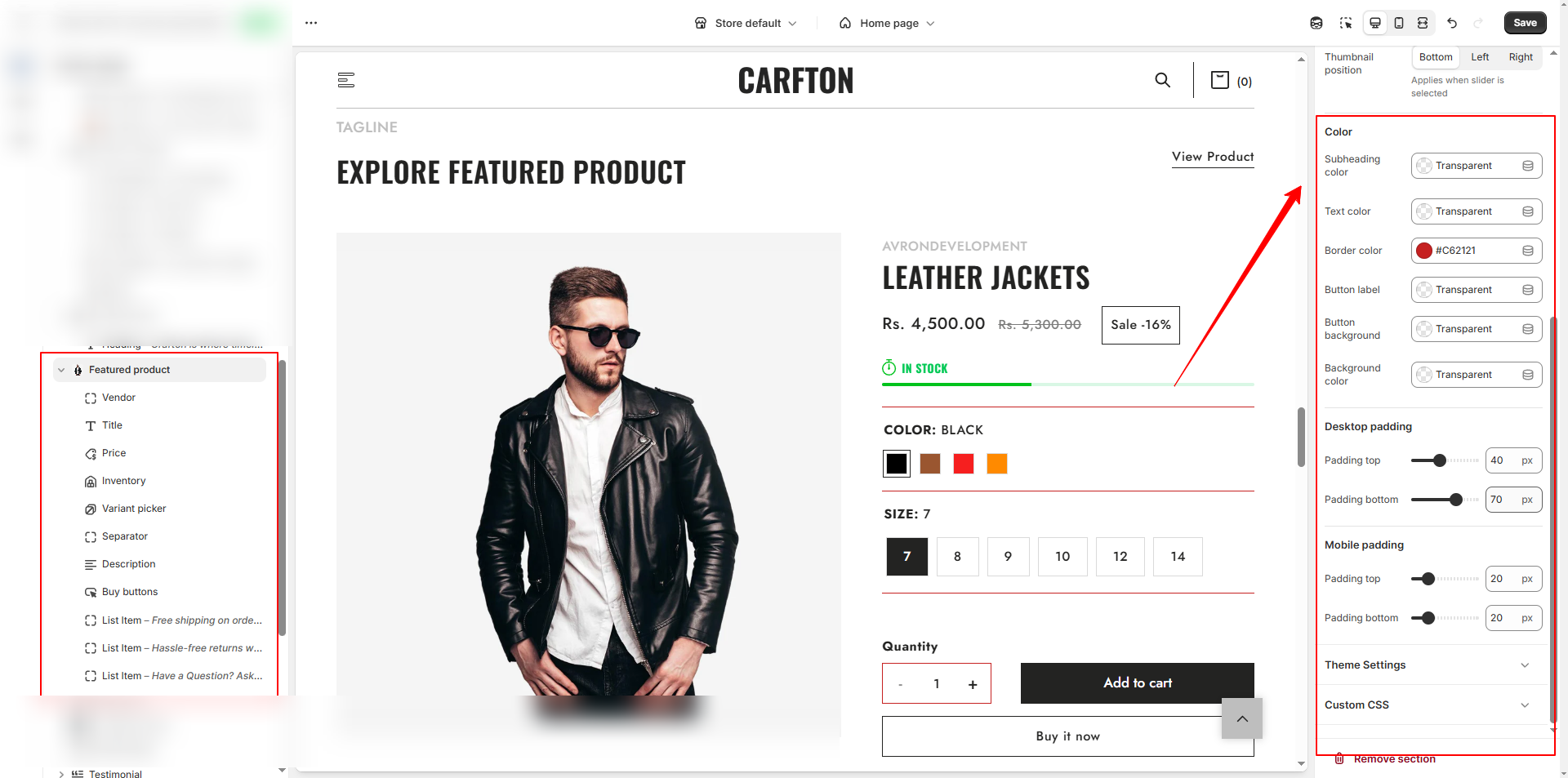
Featured Product Settings:
- Select Product: Choose the product you want to feature from your Shopify store.
- Show Variant Selector: Enable if your product has multiple variants (e.g., sizes, colors).
- Enable Quantity Selector: Allow customers to adjust quantity before adding to cart.
- Show Dynamic Checkout Button: Add a Buy Now button for faster checkout.
-
Layout: Choose the layout style.
Image Left
mage Right
Stacked (image above product details) - Show Product Badge: Toggle badges like Sale, New, or Sold Out.
Pro Tips:
Feature a high-converting product (best seller or limited
edition) to drive sales.
Use lifestyle product images to create an emotional
connection.
Keep the description concise for better visual balance.